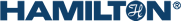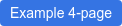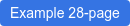There are two types of News: simple message (email only), or message, plus attachment (e.g. new brochure, marketing material, etc.). In both cases, you have to provide the content, and then MarCom will take care of the design and layout of email and resulting attachments.
- Products
- Automated Liquid Handling
- Automated Sample Storage
- Laboratory Products
- Syringes and Needles
- Process Analytics
- OEM Liquid Handling Components
- Applications
- Cells & Proteins
- Genomics
- Forensics & Genetic Identity
- Drug Discovery
- Diagnostics
- Sample Management
- Chromatography and Analytics
- Process Analytics
- Support
- About Us
- Contact Us
- Products
- Automated Liquid Handling
- Automated Sample Storage
- Laboratory Products
- Syringes and Needles
- Process Analytics
- OEM Liquid Handling Components
- Applications
- Cells & Proteins
- Genomics
- Forensics & Genetic Identity
- Drug Discovery
- Diagnostics
- Sample Management
- Chromatography and Analytics
- Process Analytics
- Support
- About Us
- Contact Us